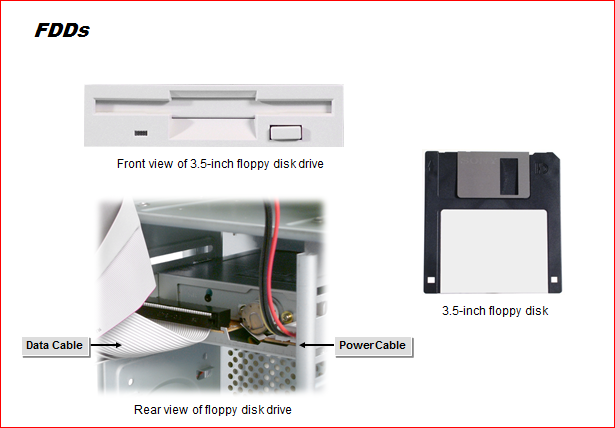How to undo harmful changes to your computer and restore its settings and performance for Windows XP
Introduction
You can undo harmful changes to your computer and restore its settings and performance by using System Restore. System Restore returns your computer to an earlier time (called restore point) without causing you to loose recent work, such as saved documents, or e-mail, or history or favorites lists.
System Restore makes to your computer are completely reversible for Any modifications.
Your computer automatically creates restore points (called system checkpoints), but you can also use System Restore to create your own restore points.
Steps
Step one
Click on Start> All Programs> Accessories> System Tools> System Restore. You will be obtained to Welcome to System Restore. Select "Restore my computer to and earlier time".
Step Two
The next screen that appeared is of a chart obviously offering choices of restore point dates. Select your desired restore point date and click on "next".
The next screen is a confirmation to make sure that this is what you want to do. Follow the instructions.
Step Three
Click "next" and your computer will start restoring itself. Once completed, your computer will be working at the according to restore point. If you are not satisfied, you can choose to other restore point until you get the best solution for your computer.