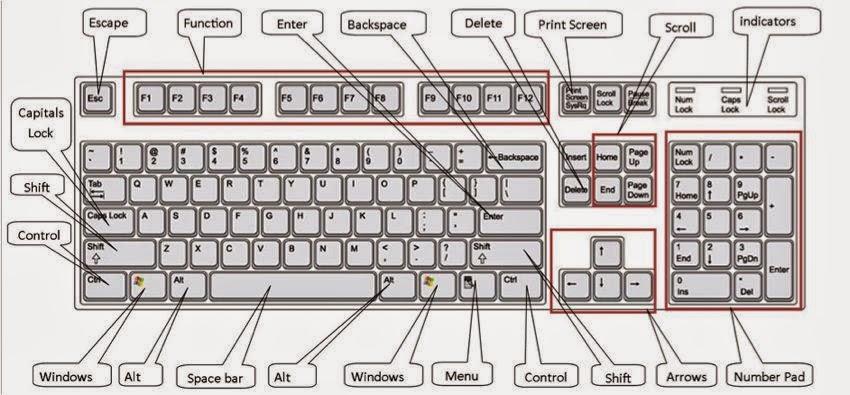
Use the windows keyboard shortcuts to make your windows experience batter then other windows users.
# COMMAND: Windows key - plus and minus keys.
You can zoom in and zoom out using this key. Follow my image instruction.
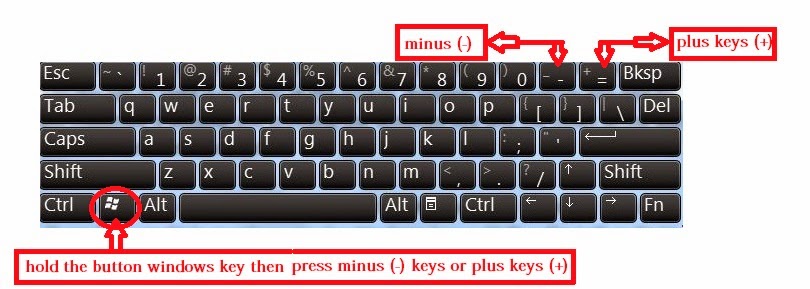
pressing Ctrl + P then will open print preview of your current page.
# COMMAND: F2
If you want to rename your file then select the file and press F2 then you can able to rename this file.
# COMMAND: Windows key - press button "tab" then you can see your all openning folders.

# COMMAND: Ctrl + S
If you want to quick save your file then you need to pressing Ctrl+ S.
# COMMAND: Ctrl + z
When you are working in your documents suddenly you make a big mistake but if you are using Ctrl + z then you can restore your work.
# COMMAND: Ctrl + C & Ctrl + V
Ctrl + C that means copy if you want to copy anything from your dextop then
select the file or folders or articles then pressing Ctrl + C.
After copying file,folders or articles then you need to paste your target location then pressing Ctrl + V.
# COMMAND: Windows key - press button "E" = open your my computer
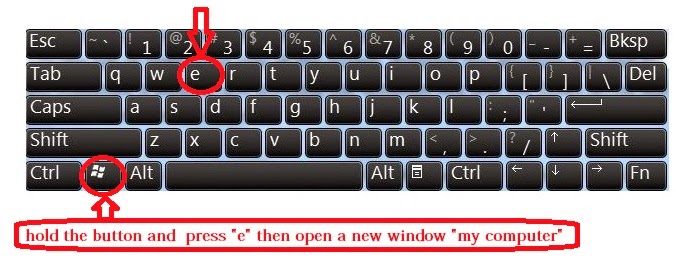 |
0 comments:
Post a Comment